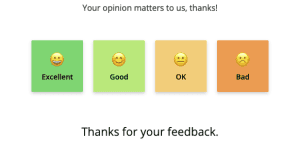SEO CONSOLE FAQ’S
SEO console is designed to be straight-forward to setup, as well as hassle-free and easy to manage going forward. However, we have listed here our most frequently asked questions to support you.
If you haven’t already signed up for SEO console, you can sign up here.

FAQ’S ABOUT YOUR SUBSCRIPTION
How do we sign up?
It’s easy. Simply fill in the details on this page and we’ll get you started.
Does my website need to be hosted by Nettl?
No! SEO console works for websites hosted anywhere in the world.
How many sites can be managed under one account?
SEO Console is priced per location. Owners of multiple businesses are able to manage it all in one place (simply use the same admin email when setting up the package). However you would be billed for each location that has an SEO Console package.
How long does the free trial last?
Am I tied in to a long contract?
How do I cancel SEO console?
What happens if I stop the subscription?
If a location is deleted or the collaboration with Listings discontinued, the listing will no longer be checked / updated daily which means that third parties are able to modify the location data. Over time the data will become incorrect.
Furthermore, Actively syncing the data to the various platforms will result in a higher ranking. This is due to the fact that the platforms rank fresh data higher. Disconnecting from the Listings service will stop the active sync and therefore your rankings will suffer.
FAQ’S ABOUT LISTINGS
What is Listings?
Using Listings, you ensure that your business will be found as quickly and most frequently as possible when users search for directions, opening hours, reviews, recommendations, or events.
How does Listings work?
Since Listings is cloud-based, the data is always up-to-date and accessible anywhere, anytime. That’s how simple Listings is today.
Is all location data securely and confidentially stored?
What benefits do I get from using Listings?
Listings allow you to update and manage location data out of a central platform in all channels relevant to you and your customers. This requires considerably less time and effort compared to manually entering the data for each location and platform.
With all our clients, the company and location data is synchronised daily, updated if required, and protected against manipulation by third parties. Therefore, the location information is consistent everywhere and the listing is always up-to-date. We are happy to help and advise you on how you may use Local Listing to the benefit of your business.
Which partners does Listings collaborate with?
We place the client companies in as many relevant channels as possible to achieve maximum visibility. Listings tries to upload as much data as possible. However, it ranges between platforms which data is actually accepted, based on the platform capabilities.
Which information will I be able to include in the listings?
Why is a local reference important for my business?
If someone searches for a plumber for example, they want a plumber near them. SEO Console tells the search engines where you are so that your customers will find you.
Most small businesses have a clear local or regional focus and, therefore, aim to appeal to people from the immediate surroundings. In addition to an excellent website, Listings is an effective means of presenting your business with always up-to-date and consistent information on the relevant portals and, thus, optimising your business’ online presence.
Does Listings replace search engine optimisation (SEO)?
By listing your business with correct and consistent details on as many channels as possible, your business becomes more relevant for search engines like Google and will be found more easily. SEO involves many other measures, such as optimising your website. But Listings perfectly complements traditional SEO and can be considered the first important step to maximising your business’ online visibility. And it is much less expensive.
How does Listings improve my ranking on search engines like Google?
I do not (yet) have a website. Do I get any benefits from Listings at all?
How do I create the location listing?
If any location details ever change, or you decide to provide additional services, you are able to update your business listing yourself immediately. All data is automatically updated in each of the channels, which saves a lot of time and effort. Thanks to the enormous reach that you achieve using Listings, people searching online become aware of your business more easily and your business will appeal to more potential customers.
Does Listings create a new Facebook page?
If desired, an ‘unofficial’ page can be connected to Listings, claimed, and converted into an official company profile.
If a Facebook page already exists, it will be detected and can be connected to Listings.
How does Listings affect a Facebook page?
Is SEO console the same as a Google Business Profile?
What is Google My Business?
In an individual account, all of your company’s contact details are entered, which then also appear on Google Maps and Google Search results.
By integrating your company in the map service Google Maps, potential customers have the opportunity to find your business, learn of the opening hours and directly calculate a route. Many local Google searches are performed via a mobile phone. If your phone number is listed on Google Business Profile, the potential customer can contact you immediately with a single click.
Does Listings create a new Google Business Profile page?
If you already have a Google Business Profile, it will appear as “claimed by others”. For Listings to be able to update the profile with the most recent information, you need to be added as an administrator.
There is an existing Google My Business page for my business. How is this possible?
What is Bing Places?
We always advise to save a phone number so that your customers are able to reach you. In addition, the URL of your company’s website is very useful, as well as links to the business profiles on Facebook, Twitter or Google+. To further increase the attractiveness of your Bing Places account, it is possible to integrate photos of your business or the products or services you offer.
With pictures of the outside of your business, your customers may find the location more easily, and an appealing photo of a product increases the desire to buy!
What is Foursquare?
If your (potential) customer is, for example, in a restaurant, he or she can check in on the Foursquare app. Like this, he/she can let friends know of his/her location, write a review of the location and simultaneously share everything via Facebook or Twitter.
FAQ’S ABOUT REVIEWS
How and why to do a Review Request with SEO console
Search engines and review sites reward a higher number of reviews, too. Google collects and scores your reviews in order to determine your position in search results: more reviews, better ranking.
TripAdvisor often ranks a 4-star location with lots of reviews higher than a 5-star location with fewer reviews.
This means that you always need to encourage your customers to leave new reviews about your business or venue.
How? Review Request emails help increase the number of positive reviews your business receives per month by up to 40-70%.
How do Review Request emails work?
They are then asked to choose between 2 positive smiley faces or 2 less than positive ones (see example image below).
A guest that clicks on one of the two (green) positive ones is redirected to a review site of your choice.
The guests that click on one of the 2 negative ones can be sent to a private survey directly, not to the review site of your choice, so you can learn from it and handle the complaint discreetly. It also won’t affect your overall score if they were going to leave a negative review.
In this private survey they can let you know what they didn’t like as much as apposed to what they did.
If they leave their personal information you can talk to them one-on-one.